You have the option to add players to your shortlist.
When you have put a player on your shortlist you will receive a notification if he goes on auction.
You can have 100 players on your shortlist in total.
To put a player on your shortlist click the Add to shortlist button.
Here you can put a comment on the player and / or a standing bid.
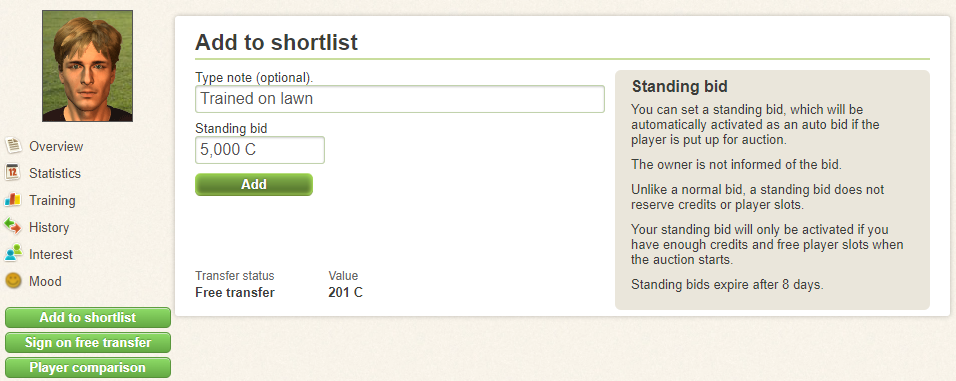
When you have added a player to your shortlist, you will be redirected to your shortlist page. You can also find it by going to Market > Shortlist.
Here you can see an overview of all your shortlisted players along with their age, position, contract expiry, training average and value.
You can also see your standing bid and when it expires. You can change or delete your standing bid by clicking the Standing bid link.
If you don't have a standing bid on the player, you can add one by clicking on Standing bid.
Note: When you change the standing bid you will also extend the bid expiry time.
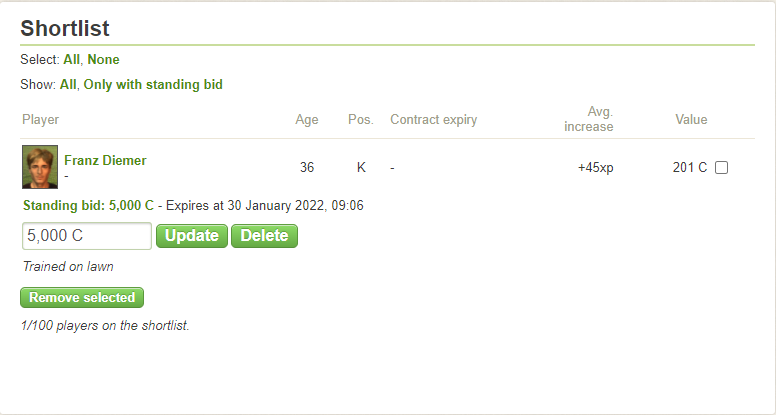
To remove a player from the shortlist, tick the box next to the value and click Remove selected.
You can also remove it by going to the players profile.

